Scan2Order
Don't Have a Business Account?
To sign-up for a web profile you need your 7-digit account number. Don’t have one? Then register for a business account now!
Create AccountHow it Works
1. Generate QR Codes
You can generate single or multiple QR codes
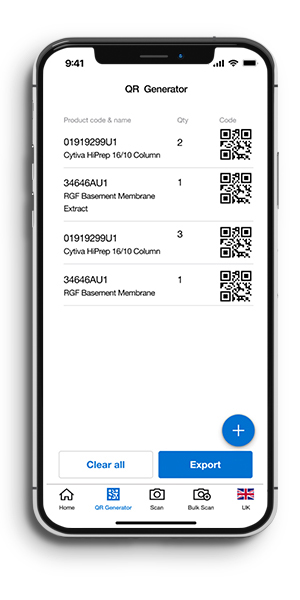

2. Scan With Your Camera
You can scan single or multiple QR codes codes


3. Purchase
Add the item -> Go to Basket -> Checkout Checkout
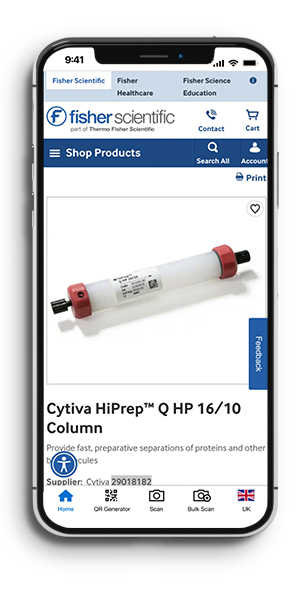
Download our handy ![]() Excel tool that allows you to create multiple QR Codes for Scan2Order of the items you purchase frequently.
Excel tool that allows you to create multiple QR Codes for Scan2Order of the items you purchase frequently.



